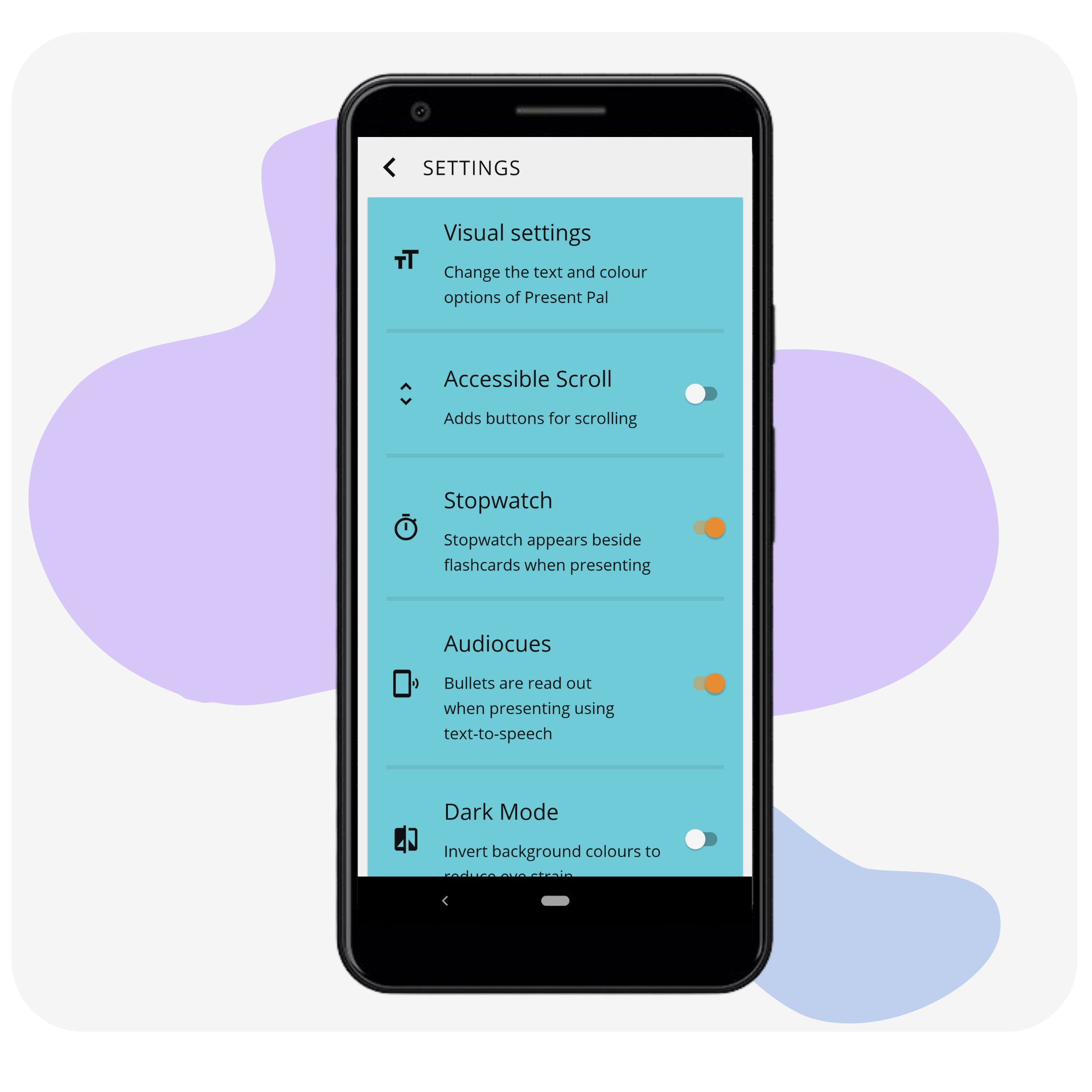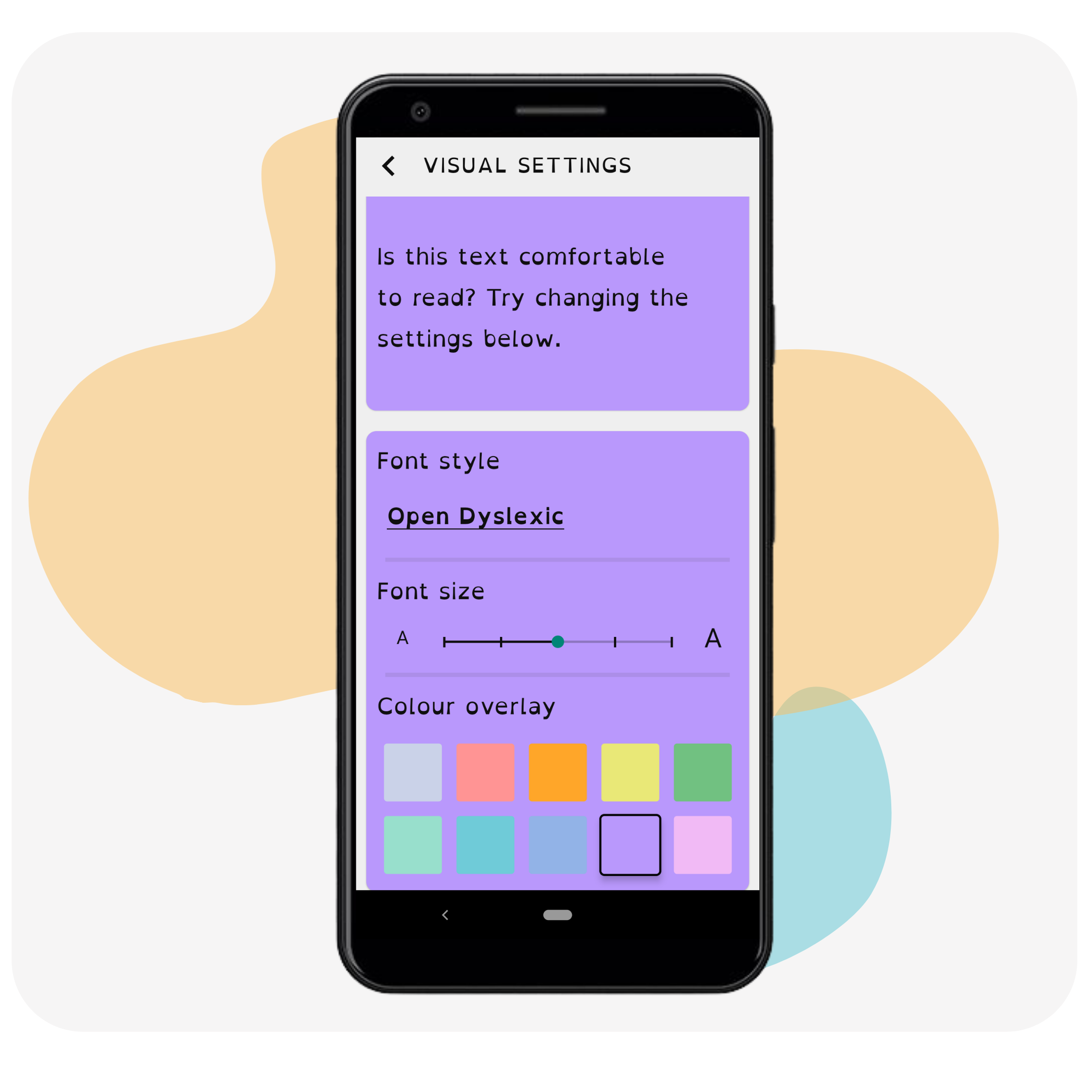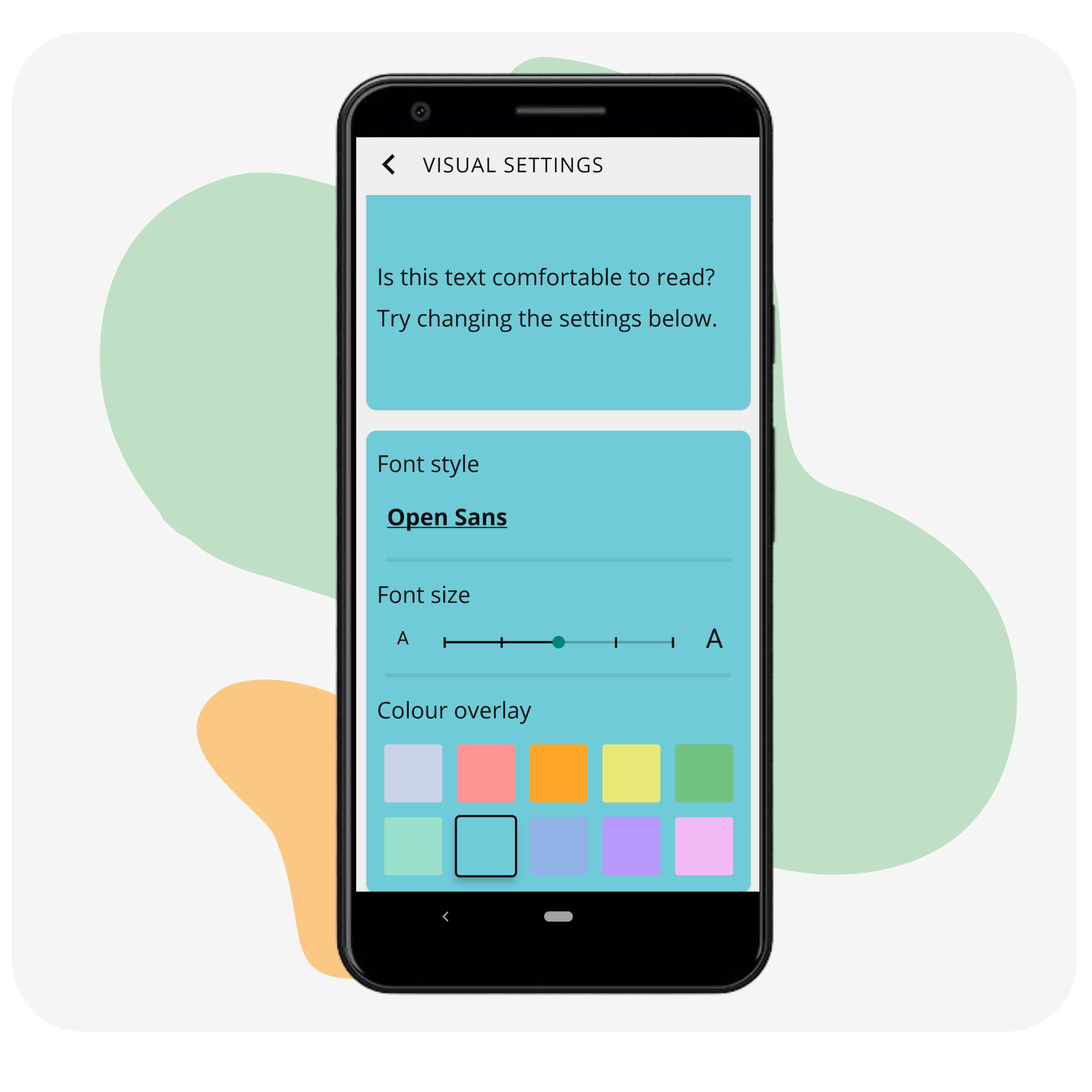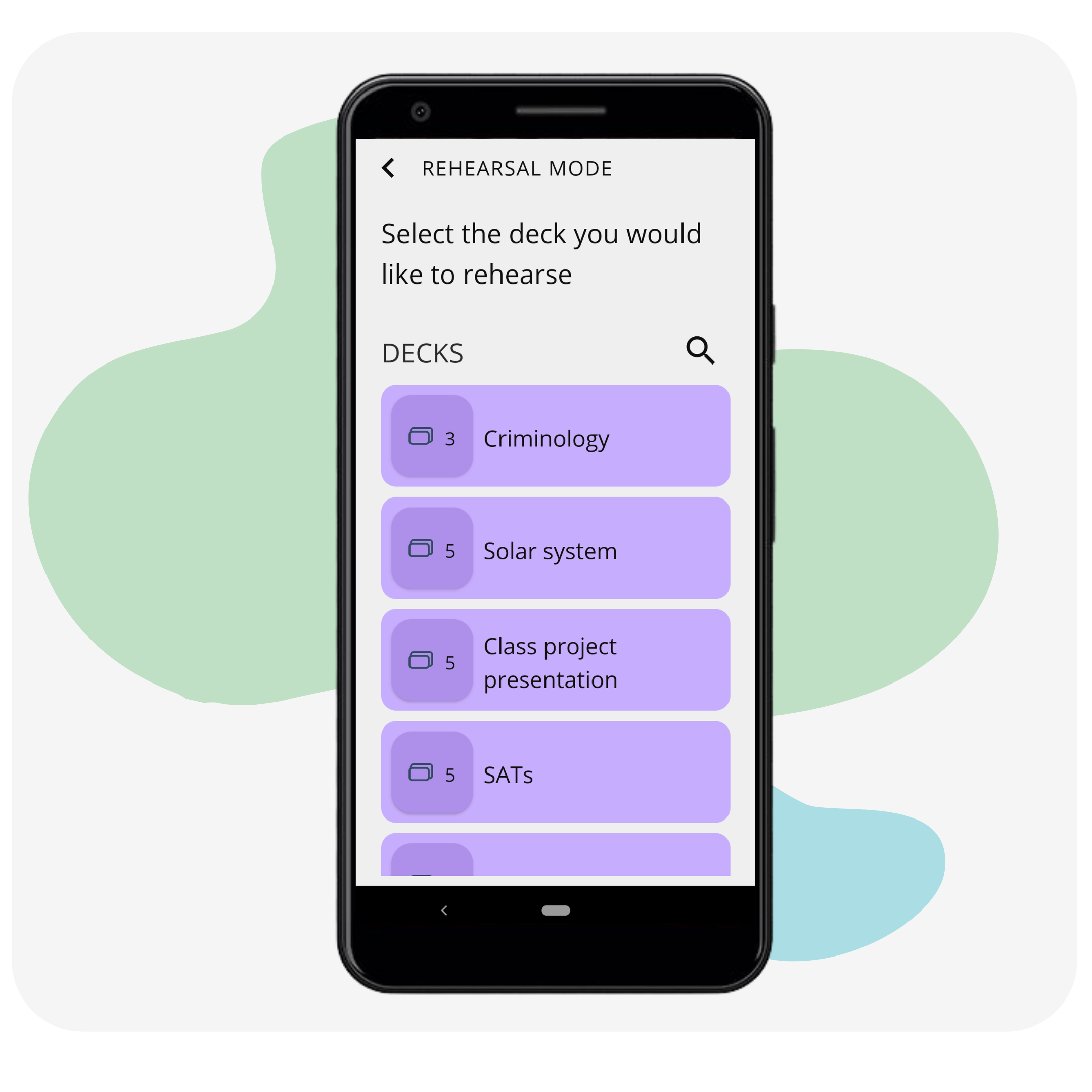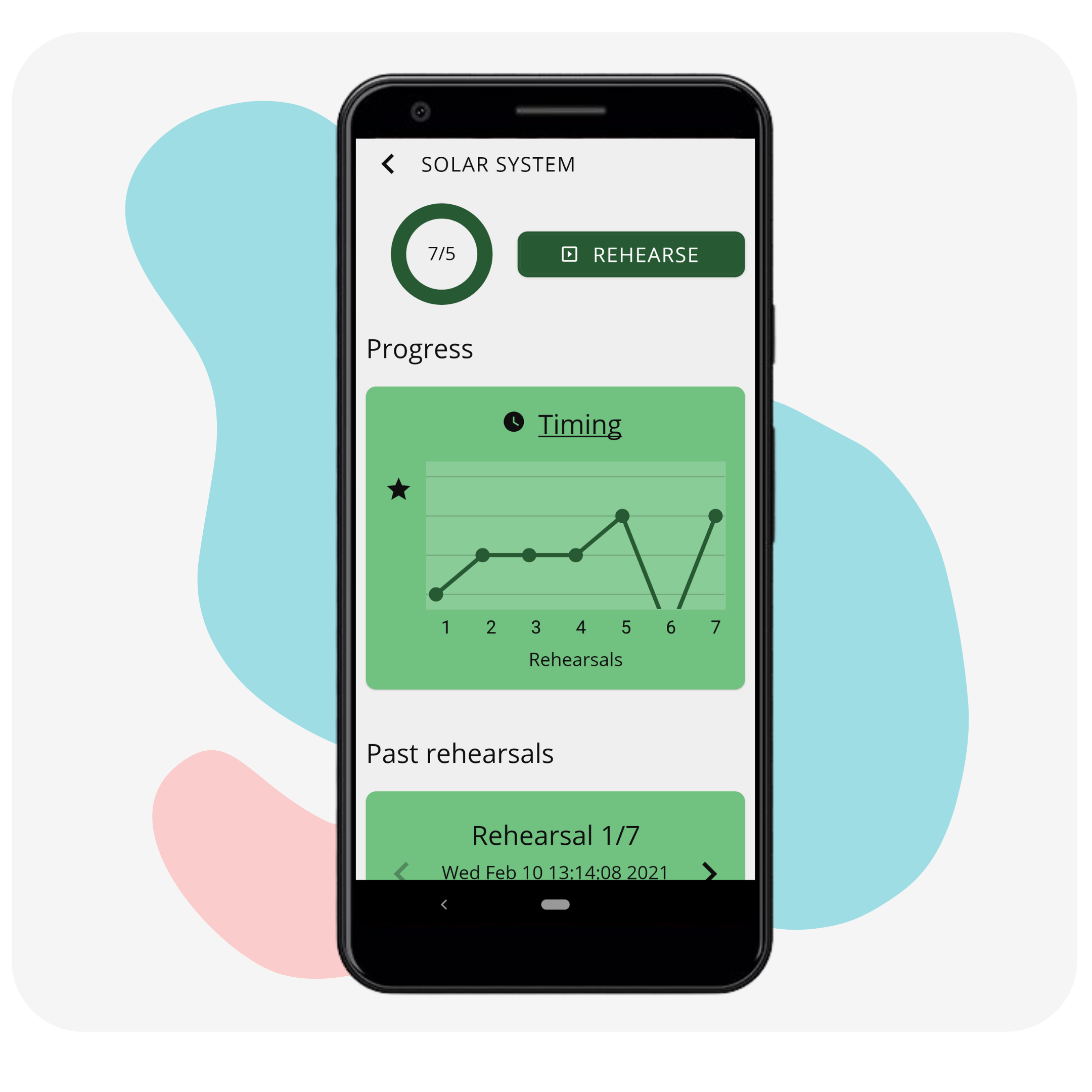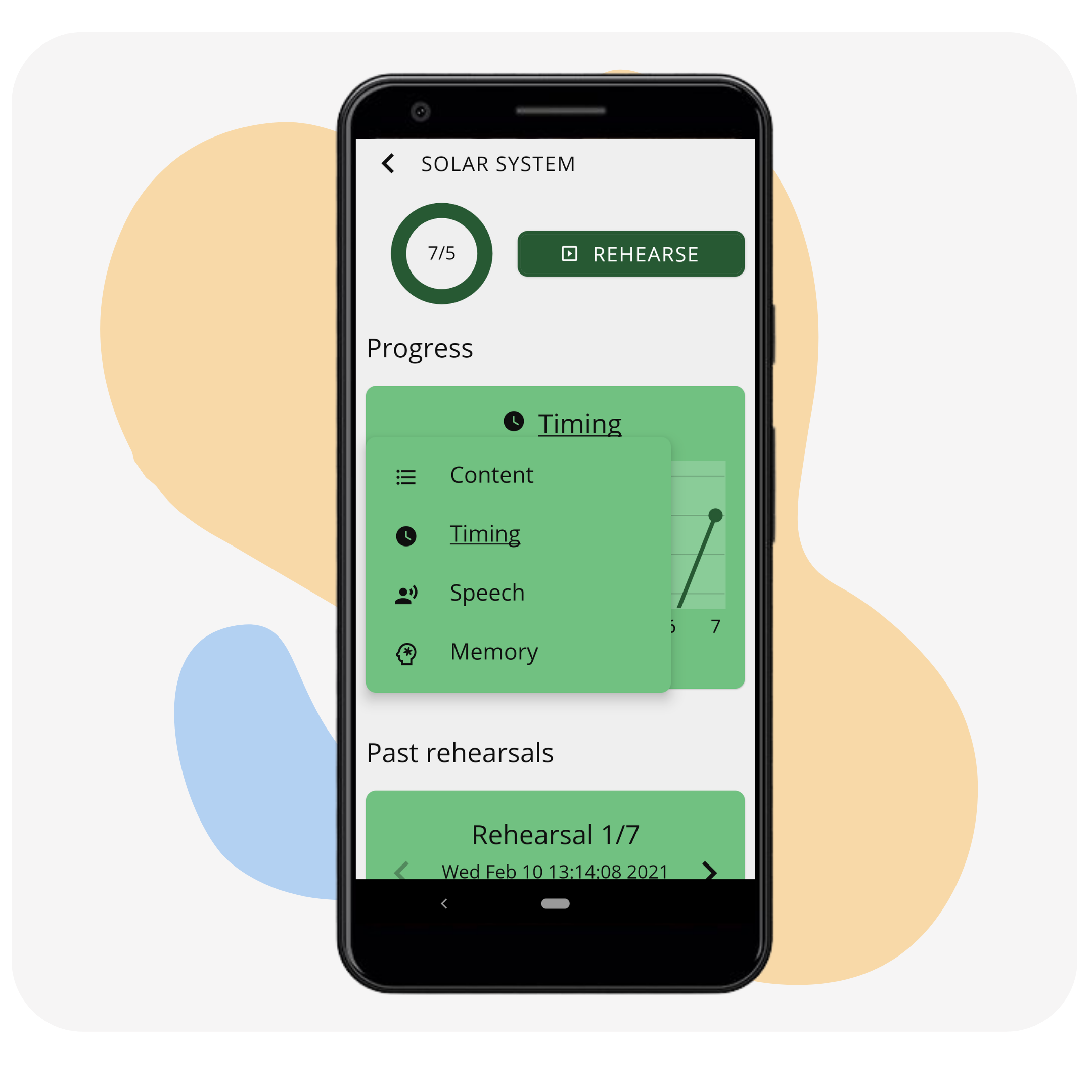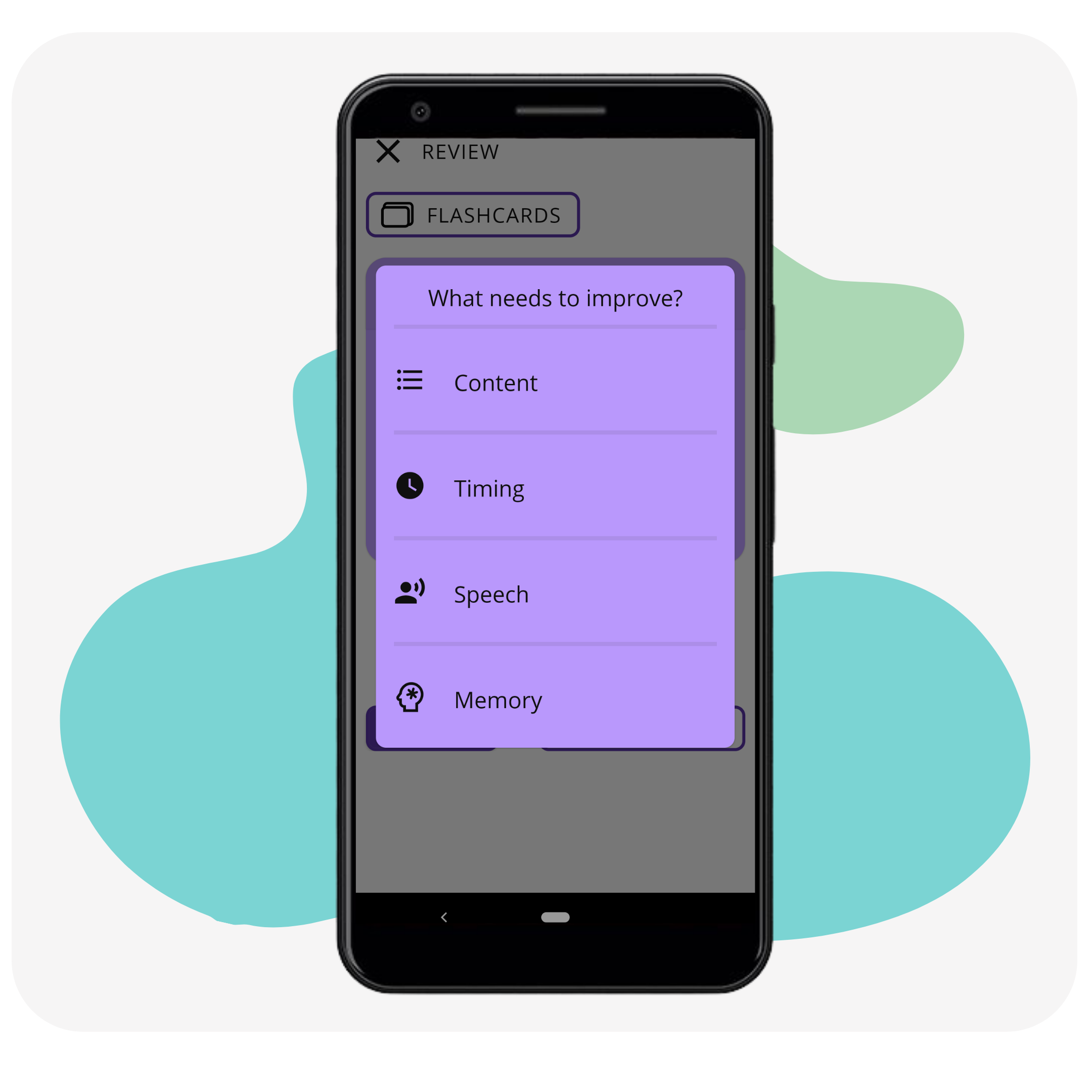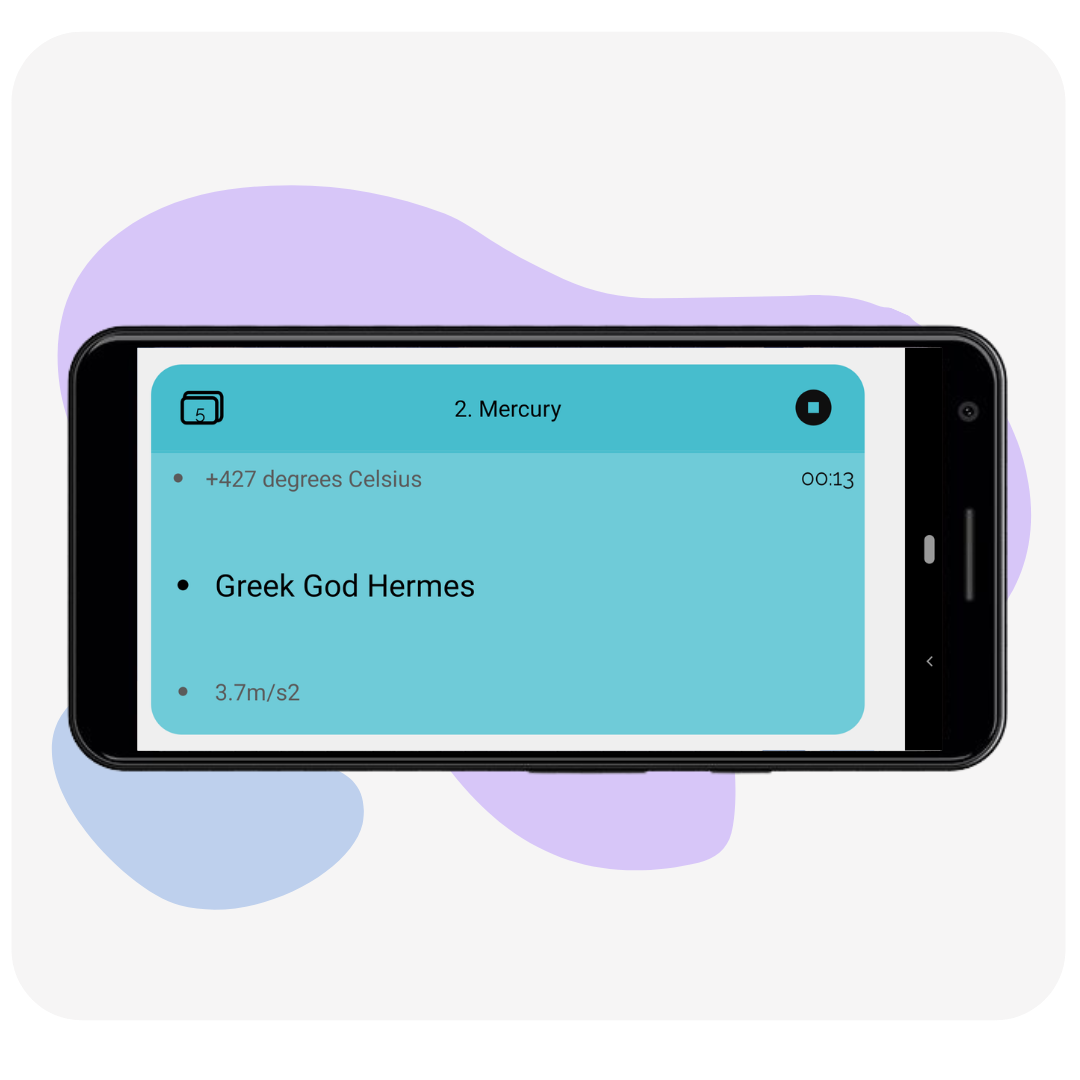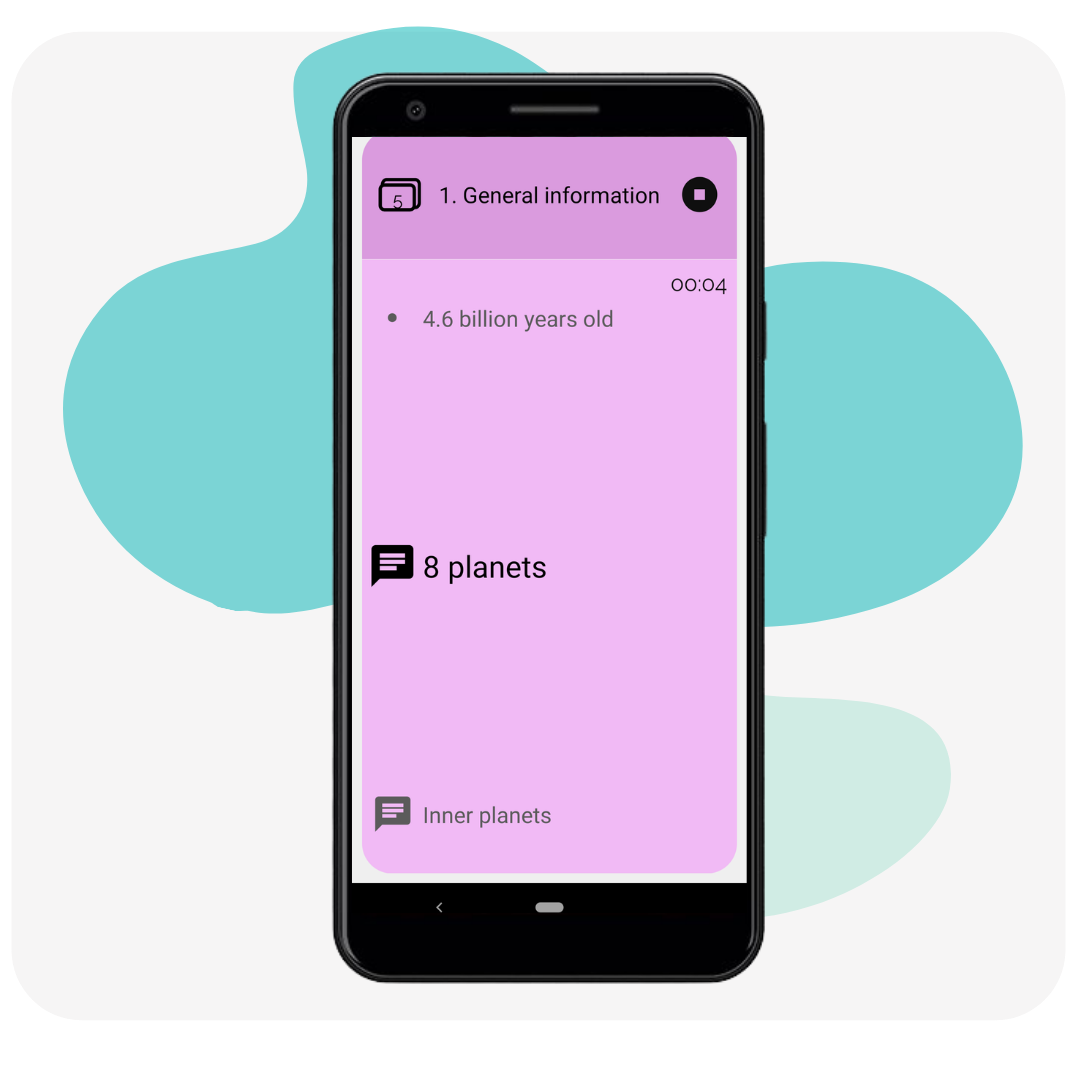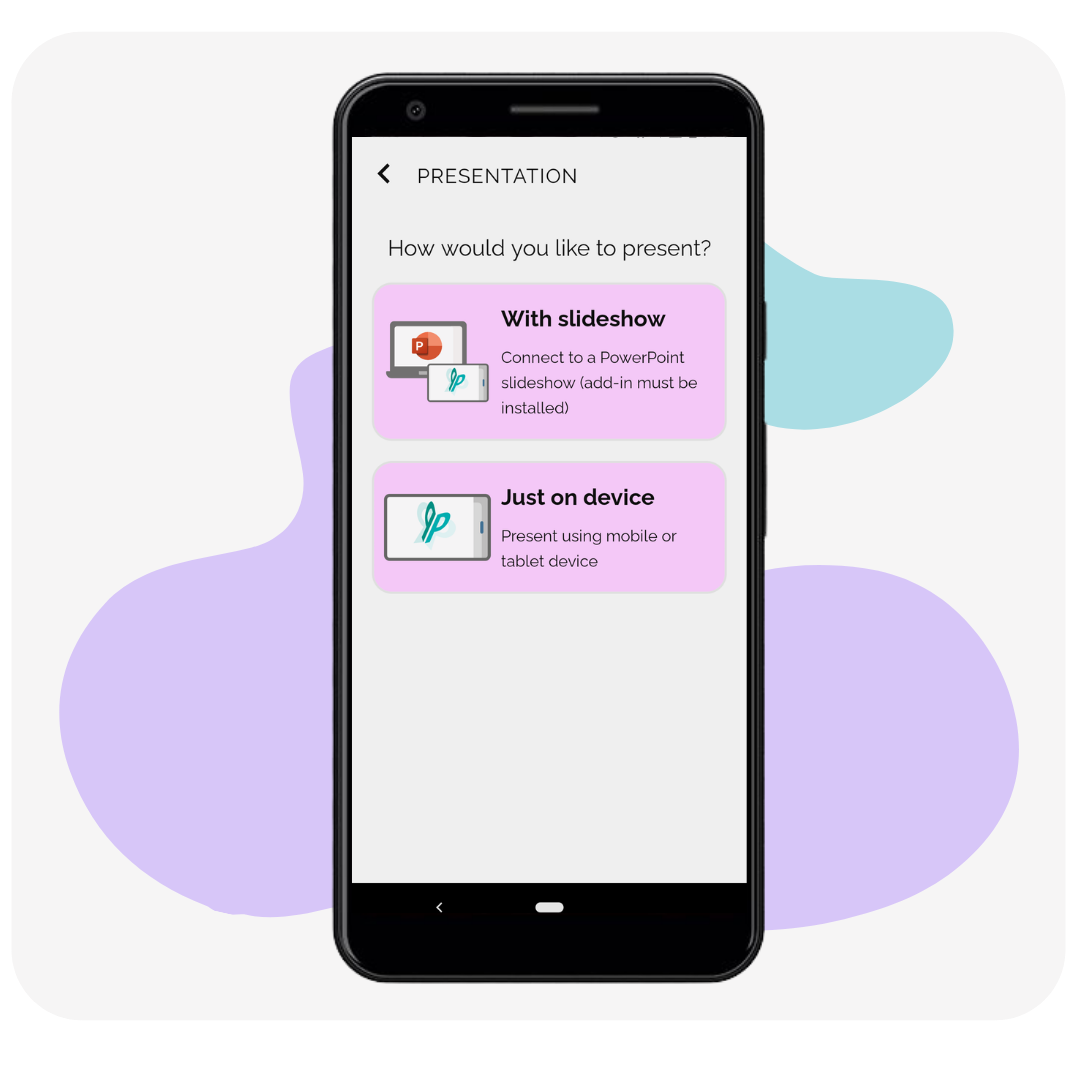Presenting information clearly and effectively is a key skill in getting your message across. Today, good oral communication skills are indispensable in almost every field, and most of us are often required to give in-person and remote presentations.
But presenting can be hard. You have to remember your content, keep track of time, interact with your audience, all while trying to reduce the presentation anxiety that 77% of the general population experience.
Today, we’re excited to announce Present Pal V3 — an app to help individuals excel in communication tasks in education, the workplace and beyond. Present Pal has been rebuilt from the ground up to make it even easier for our users to create their notes, rehearse their content and present it confidently.
Our brand new app is an accessible presentation support that helps individuals create easy to digest and accessible notes that guide them through their presentation. Present Pal works like a set of interactive flashcards and is the ultimate app to help individuals deliver presentations with confidence. Here's a short video on the new Present Pal experience:
Introducing the new and enhanced Present Pal V3 features
Enhanced accessibility
Accessibility has always been at the core of everything we do. For us it is important that Present Pal is accessible to everyone and provides equal access and equal opportunities to individuals with disabilities. Present Pal V3 is up to WCAG level AAA Standard and is now screen reader friendly!
Additionally users can customise the app by selecting from 10 expert chosen colour overlays and 5 fonts. Accessible scrolling, stopwatch and audio cues can be turned on or off depending on the user preferences and if a bright background causes visual stress users can select dark mode to view the app in inverted background colours!
Create Notes Your Way!
We have all been there: sitting at your desk trying to write up legible and condensed notes on paper flashcards to assist you during an incredibly important presentation you have to give. Then, on the day of the presentation, your hands are sweaty, your body is trembling with anxiety and your mind feels scattered… The last thing you need is to realise that the flashcards are put together in the wrong order!
Present Pal V3 makes creating notes effortless. Simply create your virtual flashcards and add bullet points to guide you during your presentation or communication task. Users can also add safety nets - additional images or text to support their working memory. And with the new update Present Pal can be used in both Landscape and Portrait modes!
If you don’t like typing your notes up using your mobile device, Present Pal now fully integrates with Microsoft PowerPoint with the Present Pal add-in. This feature allows users to create their notes on desktop through the add-in and sync their notes across devices. It also allows users to switch between slides using Present Pal as a slide clicker!
No more messy notes and paper flashcards!
Rehearse your content!
Most people assume that the presentation is ready as soon as it’s written, but real preparation addresses so much more than content. Much of the nervousness felt at the beginning of a presentation comes from unfamiliarity with the process and the realisation that you’re not as prepared as you thought you were. Your voice sounds strange in the room. Words that looked good on paper seem awkward coming out of your mouth. Transitions from one point to the next seem abrupt and too obvious. If the actual performance is your first experience of the speech, no wonder it’s nerve-wracking!
Therefore, we are excited to introduce enhanced Rehearsal Mode. It allows users to improve their oral communication skills by making the rehearsals process easy and convenient . Individuals can record audio, keep track of individual slide timings, flag sections that need improvement and track their progress with rehearsal mode!
Once a presentation is rehearsed users can rate their performance on content, timing, speech, and memory, edit their notes and track their improvements by self-assessing. The app encourages users to complete 5 rehearsals and displays how users improved over time!
When you rehearse, you become your own coach, you can spot what’s working and what’s not, and improve the content and structure of your speech. You get rid of the clutter and make it more clear and concise. The improvements just keep coming and the speech gets better and better!
Present like a Pro!
Being a good public speaker can help you achieve top grades in your course, advance in your career, grow your business, and form strong collaborations. However, like any skill, becoming great at presenting requires a fair amount of practice, which means standing in front of an audience and delivering an idea or a presentation.
Present Pal V3 is ready to support users on their way to becoming professional presenters! The app guides individuals through their presentation with easy-to-follow notes and improved readability. Users will never have to lose their place during a presentation with the linear focus scroll feature which magnifies the bullet point they are on. Moreover, individuals can add Safety Nets, a feature that allows them to have additional information or images and can also be used as a calming or motivational device!
Whether you are a student, educator or professional public speaker, Present Pal will support you every step of the way to help you become a confident, prepared speaker and enhance your communication skills. This is an A+ App for students and individuals to excel in communication tasks in education, the workplace and beyond.